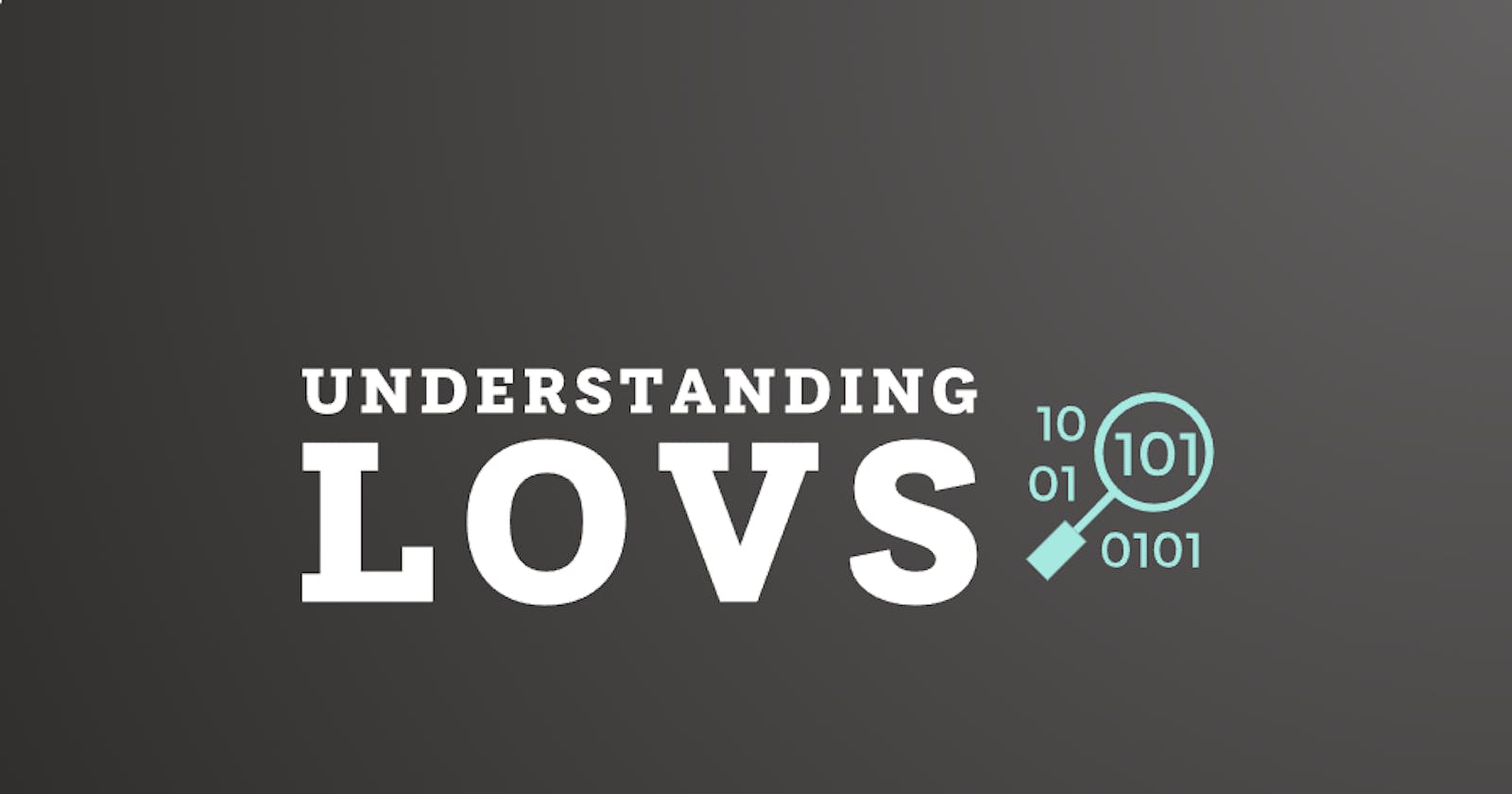Today, I'm going to share a tip that will save you from creating lookup tables and enhance your flexibility in handling List of Values (LOVs) in Oracle APEX.
Understanding LOVs in APEX
What is an LOV?
An LOV in Oracle APEX is a predefined list of values that users can select from. It simplifies value selection, ensuring accuracy and consistency by eliminating manual data entry.
Why Use LOVs?
Standardize data entry: LOVs help in maintaining data uniformity and reducing entry errors.
Enhance user experience: They provide a clear set of options for users, making data selection easier.
LOVs Metadata
Oracle APEX provides metadata views that store LOV data, including definitions and values. Let’s explore these:
apex_application_lovs: This view contains information about the defined LOVs in an APEX application, offering insights into their names, types, and other defining characteristics.
apex_application_lov_entries: This view details the entries for each defined LOV within an APEX application, essential for understanding the data behind dynamic LOVs.
Use Cases
Imagine you're developing an APEX application and want to understand the utilization of LOVs across various forms and reports. By querying apex_application_lovs, you can list all LOVs, grasp their structure, and delve into apex_application_lov_entries to view the specific data presented to users.
Will can also make a another LOV consuming another LOV.
Advanced Implementation: Nested LOVs
Scenario: Creating a dynamic LOV that concatenates employee details with their job titles (defined in a static LOV).
Jobs LOV Example:
Scenario: Get employees concataned with his job (static LOV)
Jobs LOV:
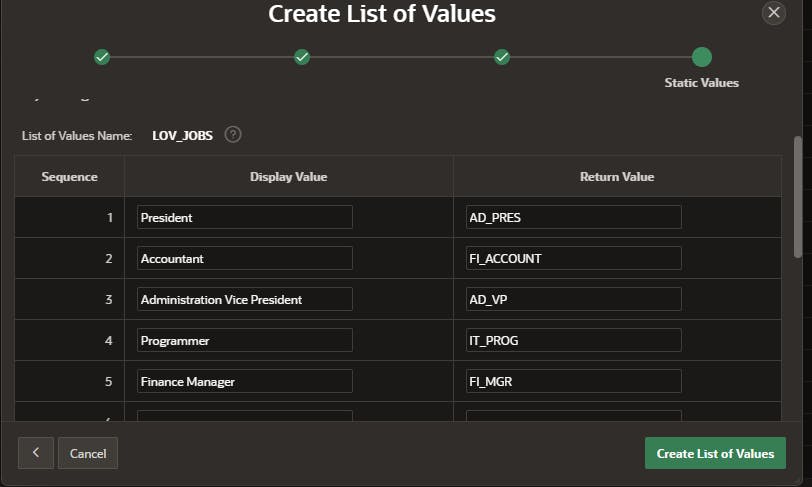
You can craft a dynamic LOV that combines employee information with their respective job titles by executing the following query:
select FIRST_NAME || ' - ' || LAST_NAME || ' - ' || (SELECT display_value FROM apex_application_lov_entries WHERE application_id = :APP_ID AND LIST_OF_VALUES_NAME = 'LOV_JOBS' and return_value = job_id) d
,EMPLOYEE_ID r
from OEHR_EMPLOYEES
- This query fetches and concatenates the employee's first name, last name, and job title into a single displayable string, providing a comprehensive and informative LOV.
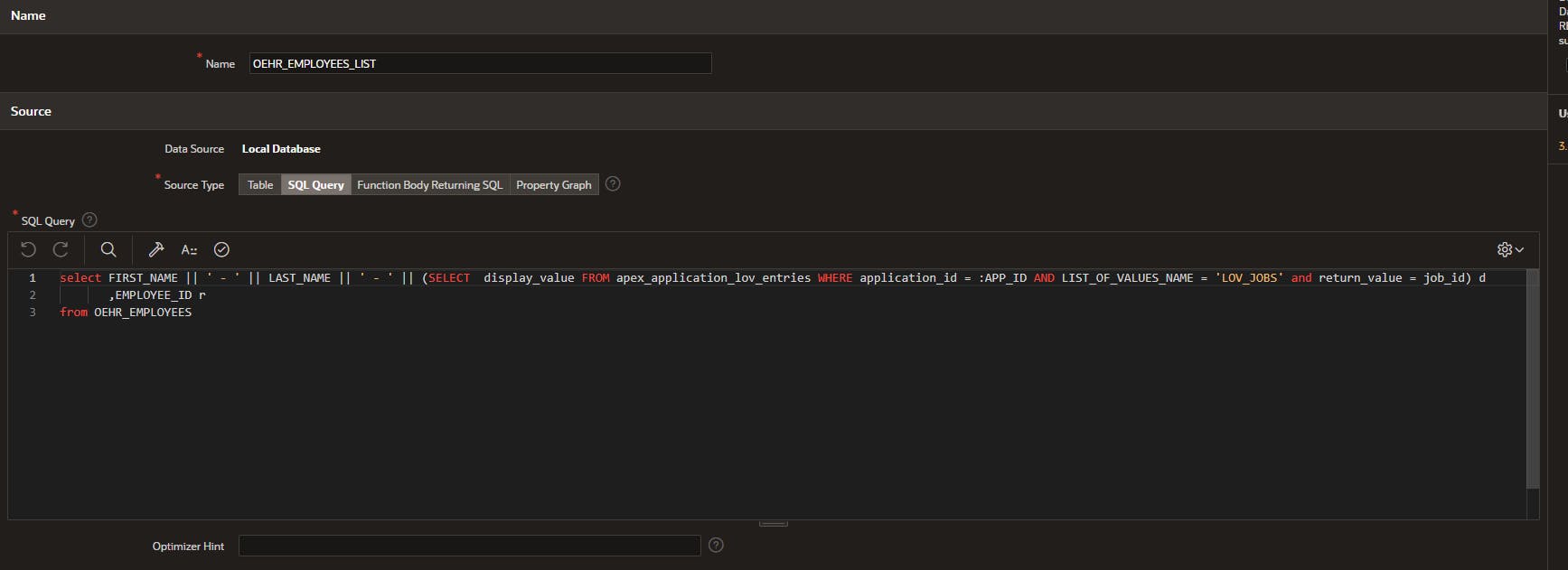
- This is the final result:
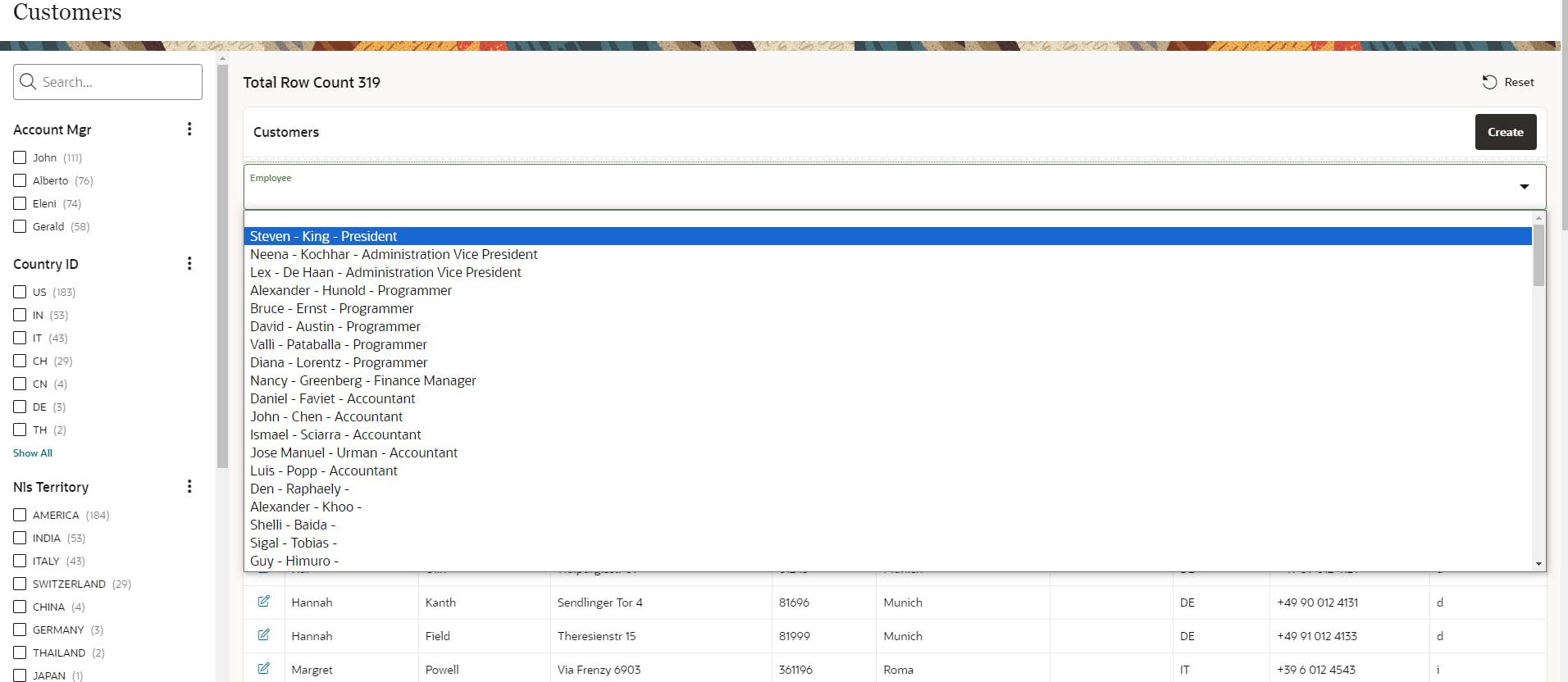
Conclusion
By leveraging the metadata views like apex_application_lovs and apex_application_lov_entries, you can significantly enhance the flexibility and capability of your APEX applications. These views allow for dynamic, data-driven LOVs that can integrate with application variables, collections, and more, paving the way for more robust and flexible application designs.